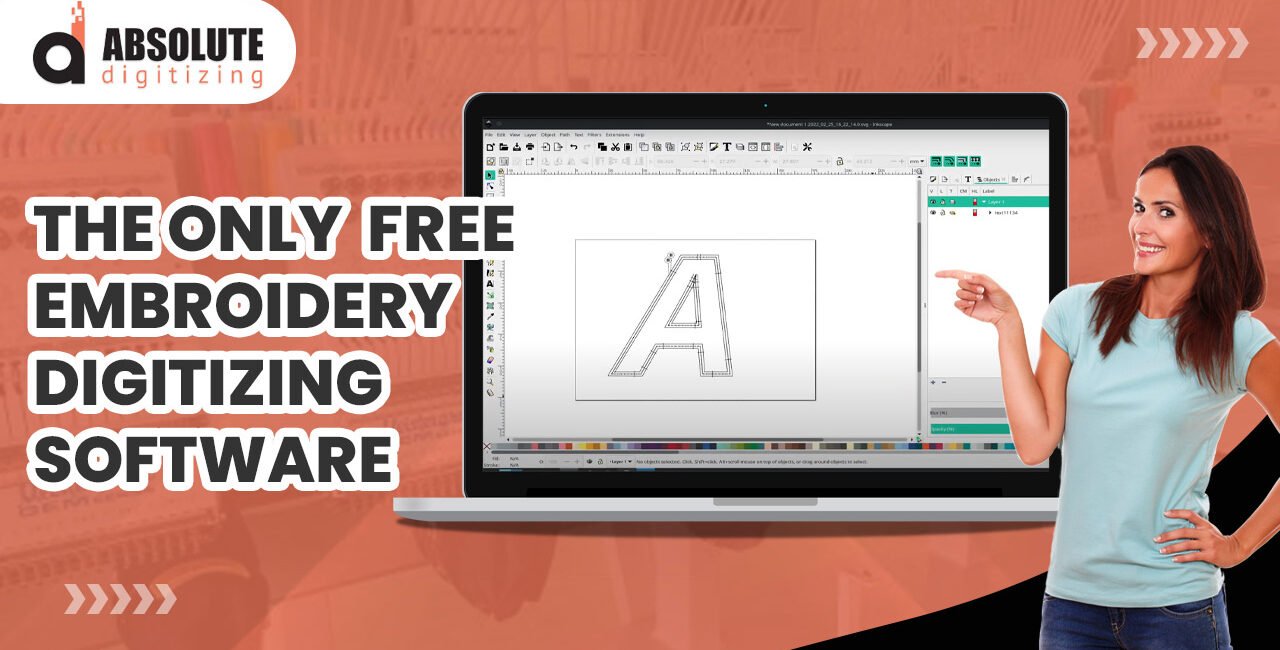
Getting started with embroidery digitizing can feel overwhelming when professional software costs hundreds of dollars. The good news? You don’t need to break the bank to turn your designs into stitchable embroidery files. Several free embroidery digitizing software options give beginners everything they need to start creating without spending a dime.
Why Free Software Makes Sense for Beginners
Before investing in expensive programs, free digitizing software lets you:
- Test if you enjoy the digitizing process
- Learn fundamental techniques
- Complete small projects
- Decide if upgrading is worth it
While free options have limitations compared to pro tools, they’re perfect for hobbyists and beginners dipping their toes into the world of embroidery digitizing.
Top Free Options Worth Trying
Ink/Stitch (For Those Willing to Learn)
This free extension for Inkscape (a popular open-source vector program) offers serious digitizing power without the price tag. It’s not the simplest option, but it’s incredibly capable once you get the hang of it.
What makes it great:
- Converts vector paths to stitches
- Multiple stitch types (satin, fill, running)
- Supports various file formats
- Active user community
Best for: Designers already comfortable with vector software who want precise control.
MyEditor by MyEmbroidery (The Easy Web Option)
This browser-based tool lets you upload images and convert them to embroidery files without installing anything. While limited compared to desktop software, it’s wonderfully simple for quick projects.
What makes it great:
- No installation required
- Simple auto-digitizing
- Basic editing tools
- Exports common formats
Best for: Absolute beginners who want to test digitizing without commitment.
SewArt Free Trial (The Almost-Free Option)
While not completely free long-term, SewArt’s trial version gives you full access long enough to decide if you like it. The auto-digitizing works surprisingly well for simple designs.
What makes it great:
- Excellent auto-digitizing
- Easy to use interface
- Good format support
- Can upgrade later if needed
Best for: Those who want professional-style software without the immediate cost.
Embrilliance Express (Free Starter Version)
The free version of Embrilliance gives you basic viewing and conversion tools, plus the ability to combine designs. It’s a great introduction to the Embrilliance ecosystem.
What makes it great:
- Clean, professional interface
- Works with many file formats
- Good for preparing designs
- Upgrade path available
Best for: Beginners who might eventually upgrade to paid software.
Pulse Ambassador Lite (For Future Professionals)
This free version of professional Pulse software has limitations but teaches proper digitizing techniques that transfer to paid versions.
What makes it great:
- Professional-grade tools
- Excellent learning resource
- Good file compatibility
- Strong community support
Best for: Serious beginners planning to go pro eventually.
What Free Software Can’t Do
While these free options are impressive, they have limitations:
- Fewer automatic features (more manual work)
- Limited file format support
- Basic editing tools only
- Often lack advanced stitch types
- May watermark designs
For occasional hobby use, these limitations may not matter. But if you start doing complex or professional work, you’ll eventually hit their ceilings.
Choosing What’s Right for You
Consider these factors when picking software:
Your current skill level:
Absolute beginners should start with MyEditor or SewArt. Those with design experience might prefer Ink/Stitch.
Your projects:
Simple logos? Any option works. Detailed artwork? Prioritize programs with more control.
Your future plans:
If you might go pro later, choose software with paid upgrade paths like Embrilliance or Pulse.
Learning Resources for Free Software
Don’t get discouraged if these programs feel confusing at first. Plenty of free learning materials exist:
- YouTube tutorials for each program
- Facebook user groups
- Software documentation
- Embroidery forums
The learning curve is worth it when you see your first successful digitized design stitch out perfectly.
When to Consider Paid Software
You’ll know it’s time to upgrade when:
- You keep hitting software limitations
- Projects take longer than they should
- You’re ready for advanced techniques
- You start selling your designs
Making the Most of Free Options
To get great results from free software:
- Start with simple, high-contrast designs
- Clean up images before importing
- Take time to learn manual editing
- Always test stitch designs
- Join user communities for tips
The Verdict
Free digitizing software has come a long way. While not as powerful as professional packages, today’s free options offer beginners everything needed to start creating quality embroidery designs. Whether you choose Ink/Stitch for its customization, MyEditor for simplicity, or SewArt for its balance of features, you can start digitizing today without spending money.
The best approach? Try a couple options to see which clicks with your workflow. With patience and practice, you’ll be creating stunning digitized designs faster than you think – all without opening your wallet.
Now that you know the best free options available, there’s nothing stopping you from turning your creative visions into beautiful stitched reality. Happy digitizing!

