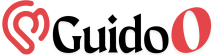Introduction
Artificial Intelligence (AI) is more than just a buzzword—it’s a revolution transforming how businesses operate, make decisions, and serve their customers. Whether it’s automating tedious tasks, unlocking deep insights from data, or delivering personalized customer experiences at scale, AI is powering the next generation of digital transformation. And while many companies are dipping their toes into AI through plug-and-play tools, the real magic happens when businesses build custom AI applications tailored to their specific needs.
Imagine having a digital assistant that doesn’t just perform generic tasks but understands your business processes, talks your company’s language, and delivers insights that matter to your goals. That’s the power of custom AI apps. They’re not one-size-fits-all solutions—they’re intelligent systems designed from the ground up to serve your unique mission.
However, building these applications isn’t as simple as throwing some code together. It requires expertise, the right tech stack, a deep understanding of AI methodologies, and a clear strategy. That’s where a professional AI development company comes in. With the right partner, you can streamline development, reduce errors, and ensure your app is future-proof.
In this article, we’ll guide you through the entire journey—from idea to execution—and show you how to work with the right development company to bring your custom AI vision to life.
Understanding Custom AI Applications
What is a Custom AI App?
A custom AI application is a software solution that uses artificial intelligence technologies—such as machine learning, natural language processing, computer vision, or robotic process automation—to solve specific problems for a particular business or industry. Unlike generic AI tools available on the market, custom AI apps are designed from scratch based on your data, workflows, and objectives.
For example:
- A retail business might develop an AI model to predict inventory demand.
- A financial institution might build an app to detect fraud based on its unique transaction patterns.
- A logistics company might automate route optimization using real-time data and predictive analytics.
These apps often combine multiple AI models, data pipelines, user interfaces, and cloud infrastructure to operate seamlessly. They can be built as mobile apps, web platforms, APIs, or embedded systems, depending on the use case.
The biggest appeal of a custom AI app is that it’s tailored to your business DNA. You’re not adjusting your operations to fit into a rigid app—instead, the app molds itself to fit your needs.
Benefits of Custom AI over Off-the-Shelf Solutions
Here’s why businesses are choosing custom AI over pre-built tools:
- Precision Fit: You control how the AI behaves, how it’s trained, and what outcomes it prioritizes.
- Scalability: Custom apps are built to evolve with your business—adding new features, datasets, or models is easier.
- Competitive Advantage: Proprietary AI models become intellectual property, setting your brand apart from competitors using the same SaaS tools.
- Data Privacy and Security: Custom apps can be hosted in your environment, ensuring sensitive data stays within your control.
- Cost Efficiency in the Long Term: While upfront costs are higher, avoiding recurring SaaS fees and maximizing automation ROI pays off over time.
In short, custom AI apps are the secret sauce for businesses serious about leveraging AI not just as a tool, but as a core business enabler.
Why Partner with a Professional AI Development Company?
Expertise and Experience
Let’s be real—AI is not a DIY project unless you have a team of seasoned data scientists, ML engineers, and software developers at your disposal. A professional AI development company brings that team to the table. They’ve built multiple projects, made mistakes, learned from them, and refined their processes.
Their expertise spans:
- Choosing the right machine learning models
- Training models with high-quality data
- Avoiding bias and overfitting
- Integrating AI with existing systems
- Designing intuitive UIs that make AI actionable
This saves your company from costly missteps and accelerates your go-to-market time.
Access to Advanced Technologies and Tools
AI moves fast. What worked six months ago might be outdated today. A reputable AI development company stays on top of cutting-edge tools and frameworks, such as:
- TensorFlow, PyTorch, Scikit-learn for ML
- OpenCV for computer vision
- Hugging Face for NLP
- AWS/GCP/Azure for cloud AI infrastructure
- LangChain and vector databases for generative AI
Why reinvent the wheel when you can tap into these tools through a team that already knows how to use them effectively?
End-to-End Support
A good AI partner doesn’t just hand over some code and walk away. They support you from:
- Discovery and requirements gathering
- Data preparation and labeling
- Model design, training, and validation
- Deployment and monitoring
- Maintenance and scaling
This end-to-end development ensures that your app is robust, maintainable, and performs reliably even as your data grows.
Defining the Business Problem and Goals
Identifying Core Needs
Every successful AI project starts with a clear understanding of the problem. What’s broken? What’s inefficient? What can be automated or improved?
Common business goals for AI apps include:
- Reducing operational costs
- Improving decision-making with data
- Enhancing customer experience
- Automating repetitive tasks
- Predicting future outcomes
Let’s say you run a loan company and face high default rates. Your core need might be: “We need an AI system that predicts default risk before loan approval.”
Drill deep into pain points. Talk to your team. Gather data. Ask yourself: what would success look like?
Setting Clear, Measurable Objectives
Without KPIs, it’s impossible to gauge success. Once you define the problem, set SMART goals:
- Specific: “Reduce delivery delays by 20%”
- Measurable: “Increase chatbot satisfaction scores from 3.5 to 4.5”
- Achievable: “Automate 80% of invoice processing within 6 months”
- Relevant: “Focus on the sales process, not backend IT workflows”
- Time-bound: “Deploy MVP within 90 days”
This clarity aligns your vision with the AI company’s execution plan.
Researching the Right AI Development Company
What to Look for in an AI Partner
Not all tech vendors are created equal—especially in AI. You want a partner who:
- Specializes in AI/ML, not just general software development
- Has experience in your industry
- Offers strategic guidance, not just coding
- Communicates clearly and transparently
- Understands your business model, not just your tech stack
Check if they:
- Have data scientists on staff
- Follow agile methodologies
- Provide regular progress reports
- Prioritize explainability and model ethics
Bonus points if they offer a free discovery session to understand your goals.
Evaluating Portfolios and Case Studies
Ask to see real case studies, not just general claims. Look for:
- Problems similar to yours
- Tangible results (e.g., “reduced churn by 25%”)
- Feedback from past clients
- Long-term support and maintenance track record
Don’t hesitate to ask for references or client testimonials. A reputable company will be proud to share them.
Planning the AI Application Development Process
Creating a Roadmap
Once you’ve selected your AI development partner, it’s time to lay out the project roadmap. A roadmap is more than just a timeline—it’s your blueprint for success. It should outline:
- Project milestones: When will you move from research to design? From MVP to full launch?
- Resource allocation: Who’s handling what? Which teams are involved?
- Dependencies and risks: What could delay the project? Are there data privacy issues?
- Testing and feedback loops: How will you validate the AI’s performance?
Typically, the roadmap is broken down into several phases:
- Discovery & scoping
- Data acquisition & cleaning
- Model development
- App design & user interface
- Integration and deployment
- Testing, feedback, and optimization
- Launch & maintenance
The goal here is to keep all stakeholders aligned and ensure the project doesn’t spiral out of control.
Choosing the Right AI Models and Technologies
Different problems require different AI approaches. A professional development company will guide you on which models to use, depending on your use case. For example:
- Predictive modeling: Linear regression, decision trees, random forests, or deep neural networks.
- NLP: Transformers (like BERT or GPT), RNNs, or LLMs for text summarization, chatbots, and content generation.
- Computer vision: CNNs, object detection algorithms, facial recognition, etc.
- Reinforcement learning: Used for dynamic decision-making in games, trading, and robotics.
Your tech stack might include:
- Backend: Python, Node.js
- Frontend: React, Flutter
- Databases: PostgreSQL, MongoDB, vector DBs for embeddings
- Cloud platforms: AWS SageMaker, Google Vertex AI, Azure ML Studio
Choosing the right models early on prevents costly pivots later and ensures your application delivers the intended value.
Data Collection and Preprocessing
Importance of Quality Data
AI runs on data. The better your data, the smarter your app. But here’s the catch—most businesses either don’t have clean data or aren’t using it effectively. That’s where your AI partner comes in. They’ll help you:
- Audit existing data sources
- Eliminate noise and bias
- Handle missing or inconsistent values
- Enrich datasets if needed
Data quality can make or break your AI model. Bad data leads to inaccurate predictions, poor user experiences, and ultimately, a failed product.
For instance, if you’re building an AI app to detect fraudulent transactions, you need data with labeled examples of both legitimate and fraudulent behavior. Without this, your model can’t learn effectively.
Labeling and Training Data
Once you’ve cleaned your data, the next step is labeling. This means annotating the data so that your AI knows what it’s looking at. Depending on the project, this might involve:
- Labeling images (e.g., “car,” “dog,” “stop sign”)
- Tagging sentiment in customer reviews
- Highlighting key entities in a contract
Labeling can be done manually (by human annotators) or semi-automatically using tools. A development company may offer data labeling services or use third-party platforms.
After labeling, the AI model is trained on the data. The goal? Teach the AI to recognize patterns, make predictions, and improve over time. This phase may involve several rounds of training, validation, and fine-tuning to hit the desired accuracy.
Designing the User Interface and User Experience (UI/UX)
Creating Intuitive Interfaces
A powerful AI engine is useless if users can’t interact with it easily. That’s why a good UI/UX is crucial. Your AI app’s interface should:
- Be clean and uncluttered
- Guide users naturally through tasks
- Provide clear visual feedback
- Avoid technical jargon
For example, an AI-powered chatbot for customer service should show typing indicators, offer suggested responses, and adapt to user behavior in real time. A dashboard app using predictive analytics should display graphs, charts, and risk scores in an intuitive manner.
Ensuring Accessibility and Usability
Accessibility isn’t just a buzzword—it’s a necessity. Your app should be usable by people with various needs, including:
- Screen reader compatibility
- Keyboard navigation
- High-contrast visual design
- Mobile responsiveness
Professional AI developers often work alongside UI/UX designers to ensure the interface works for all user segments. They may conduct user testing, gather feedback, and iterate designs to boost engagement and satisfaction.
AI might be doing the heavy lifting behind the scenes, but it’s the interface that defines the user experience. Don’t cut corners here.
Development and Testing
Agile Development Methodologies
The best AI companies use agile frameworks like Scrum or Kanban. Why? Because AI projects require flexibility. You might find that your first model isn’t performing well, or that user feedback reveals a UX issue. Agile allows for:
- Iterative development
- Quick pivots
- Continuous delivery
- Regular stakeholder feedback
A typical sprint might look like this:
- Sprint planning
- Model training
- Feature development
- Internal testing
- Demo and review
By working in short, focused cycles, the team can adapt quickly and deliver value faster.
Continuous Testing and Feedback Loops
Unlike traditional apps, AI apps need ongoing validation. Just because a model worked yesterday doesn’t mean it will today—especially if your data evolves. Testing should cover:
- Functional testing: Does the app work as expected?
- Performance testing: Are predictions accurate and fast?
- Security testing: Is data protected?
- Bias testing: Is the AI fair and ethical?
Many teams use tools like MLflow, TensorBoard, or custom dashboards to track model performance over time. Continuous integration and deployment (CI/CD) pipelines help automate testing and updates.
By maintaining a tight feedback loop, you ensure your app not only launches successfully but stays relevant and reliable.
Deployment and Integration
Deploying the AI App to Production
Deployment isn’t just about pushing a button. It’s the process of making your AI app live, stable, and scalable. A professional AI development company ensures that deployment is seamless by using proven DevOps practices and cloud-based infrastructure.
There are multiple options depending on your app’s design:
- Cloud deployment: Most common and scalable. Platforms like AWS, GCP, or Azure allow apps to run in containers, VMs, or serverless functions.
- On-premise deployment: Used for apps requiring strict data control or compliance (like healthcare or finance).
- Edge deployment: For AI apps that run on IoT devices or need real-time processing without cloud latency.
A well-managed deployment process involves:
- Setting up environment variables and APIs
- Ensuring data pipelines are connected and secure
- Managing user authentication and permissions
- Deploying models via APIs or inference endpoints
- Load balancing and monitoring to handle traffic spikes
Before going live, the team should also conduct a final staging test to mimic real-world scenarios and catch any last-minute bugs.
Integrating with Existing Systems
Chances are, your AI app isn’t operating in a vacuum. You’ll want it to talk to your CRM, ERP, email system, data lake, or other tools. That’s where integration comes in.
A strong development company will use middleware, APIs, or native SDKs to:
- Pull and push data from your systems
- Sync user activity
- Trigger workflows based on AI outputs
- Provide a seamless experience across platforms
For example, if your AI app analyzes customer reviews for sentiment, you may want it to automatically flag complaints in your support ticketing system. This kind of deep integration is what turns an AI app into a business-critical asset.
Monitoring and Optimization
Performance Monitoring and Analytics
AI applications are dynamic—how they perform today may not reflect their performance tomorrow. That’s why continuous monitoring is vital. You need to track:
- Model accuracy and confidence levels
- App uptime and responsiveness
- User engagement and drop-off points
- Anomalies or unexpected behavior
Tools like Prometheus, Grafana, Datadog, or custom dashboards help collect and visualize these metrics in real time. Alerts can be set up to notify teams when performance dips below a certain threshold.
For AI-specific monitoring, services like MLflow, SageMaker Model Monitor, or Neptune AI allow teams to:
- Compare model versions
- Detect data drift
- Monitor input distributions
- Maintain model explainability
Model Retraining and Updates
AI models aren’t static—they must be retrained with new data to stay relevant. For instance, a recommendation engine trained on last year’s trends won’t perform well today. A robust AI development company will set up:
- Retraining pipelines (automated or manual)
- Version control for models
- Validation protocols before pushing updates live
You can schedule regular retraining cycles or trigger them based on performance drops. This ensures that your app remains intelligent, adaptive, and competitive over time.
Also, as new features are added to your app, the AI might need new inputs or outputs. The optimization process should be agile and customer-feedback-driven.
Ensuring Data Privacy and Security
Compliance with Data Protection Laws
If your AI app handles personal, financial, or health-related data, you must comply with data regulations like:
- GDPR (EU)
- CCPA (California)
- HIPAA (USA)
- PIPEDA (Canada)
This includes:
- Obtaining user consent before collecting data
- Offering data deletion or portability options
- Ensuring anonymization of sensitive data
- Keeping audit trails of data processing
A top-tier AI company will help embed these safeguards into your app’s design, so you don’t run into legal trouble later on.
Implementing Robust Security Protocols
Data breaches are costly—not just in terms of money, but brand trust. A professional AI development team will integrate enterprise-grade security into every layer of your app:
- Encryption of data at rest and in transit
- Role-based access control (RBAC) to restrict sensitive features
- Secure APIs with token authentication
- Regular penetration testing and code audits
- Security patches and monitoring tools
Additionally, AI models can be vulnerable to adversarial attacks or data poisoning. A good team knows how to defend against these by using robust training techniques and anomaly detection systems.
Security isn’t optional—it’s foundational.
Scaling Your AI Application
Handling Increased User Load
If your app becomes popular (which is the goal!), you’ll need to scale it effectively. This means:
- Auto-scaling compute resources
- Using microservices architecture
- Caching common queries or outputs
- Optimizing database access patterns
Cloud platforms offer tools like AWS Auto Scaling, Azure Load Balancer, and Kubernetes to manage growth. Your AI development partner should have experience in scaling apps without sacrificing speed or reliability.
Expanding Features and Capabilities
Over time, your users will want more:
- Additional languages
- Integration with new platforms
- Smarter predictions
- Voice or image recognition
Scalable apps are built with modular architecture so that features can be added without rewriting the whole system. Regular feedback loops help prioritize which features matter most.
When scaling, always test for performance, model accuracy, and UX consistency. Even small changes can create ripple effects in AI-powered environments.
Measuring ROI and Success Metrics
Key Performance Indicators (KPIs)
To justify the investment in AI, you need to prove its value. That means setting up clear KPIs from day one. Depending on the use case, these might include:
- Cost savings (e.g., reduction in manual labor)
- Efficiency gains (e.g., faster response times)
- Revenue growth (e.g., more conversions or upsells)
- Customer satisfaction (e.g., higher NPS scores)
- Churn reduction (e.g., fewer subscription cancellations)
Use A/B testing, analytics dashboards, and reports to track these metrics over time. Share the results with stakeholders to validate your strategy and secure future funding.
User Feedback and Continuous Improvement
User feedback is pure gold. It tells you what’s working, what’s not, and where the opportunities lie. Use surveys, reviews, interviews, and usage analytics to refine your app post-launch.
AI development is a journey, not a one-time project. Continuous improvement ensures your app remains valuable, competitive, and loved by users.
Conclusion
Building a custom AI app isn’t just about following a checklist—it’s about co-creating a powerful, intelligent tool that solves real business problems. With the right AI development company by your side, the journey becomes smoother, smarter, and more successful.
From defining your problem to deploying and optimizing your solution, every step must be deliberate, data-driven, and user-centric. The payoff? Competitive advantage, efficiency, innovation, and a product that truly understands your business.
So whether you’re a startup or an enterprise, now is the time to act. Partner with a professional AI team, harness the power of custom development, and watch your business transform.
FAQs
- How much does it cost to build a custom AI app?
It depends on the complexity, features, and data requirements. Small projects can start at $25,000, while enterprise solutions may exceed $250,000.
- How long does it take to develop an AI application?
Development can take anywhere from 3 to 12 months, depending on scope, data availability, and the level of customization required.
- Do I need my data to build a custom AI app?
Not always. Some AI models can be pre-trained and fine-tuned on publicly available or synthetic data, though proprietary data yields better results.
- Can AI apps be integrated with my existing software?
Yes, a professional AI development company can integrate your app with CRMs, ERPs, cloud platforms, and other business tools.
- What industries benefit most from custom AI applications?
Almost every industry—healthcare, finance, retail, logistics, manufacturing, and more—can benefit from AI with the right implementation.