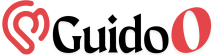Microsoft Project is a professional project management software developed to help organizations plan, track, and manage projects of varying sizes. It allows project managers to assign tasks, allocate resources, monitor progress, and analyze workloads—all within a user-friendly interface. Whether you’re managing a simple timeline or a multi-phase enterprise project, Microsoft Project offers a structured approach to stay on target.
Why Use Microsoft Project for Your Business?
Microsoft Project provides a reliable framework for turning complex ideas into actionable plans. It enables you to:
-
Build detailed schedules using Gantt charts
-
Allocate resources efficiently across tasks
-
Set milestones and critical paths
-
Monitor costs, time, and workload
-
Generate reports for stakeholders
With its integration into the Microsoft 365 suite, teams benefit from seamless collaboration through tools like SharePoint, Teams, and Outlook.
Key Features That Enhance Project Control
1. Task Management
Create and organize tasks with dependencies, deadlines, and priorities. Gantt charts visually display the project timeline, allowing for easy adjustments.
2. Resource Planning
Assign team members, track availability, and prevent overallocation. Microsoft Project makes it easy to balance workloads and keep productivity on track.
3. Budget and Cost Tracking
Estimate budgets, monitor spending, and analyze cost variances to ensure financial control throughout the project lifecycle.
4. Reporting Tools
Use built-in templates and customizable dashboards to share progress, identify issues, and maintain transparency across departments.
5. Integration and Collaboration
Microsoft Project connects with Excel, Power BI, and Teams, helping organizations centralize project data and improve communication.
Microsoft Project for Different Project Types
Microsoft Project is adaptable for a wide range of industries:
-
Construction: Track contractor timelines, material delivery, and inspections
-
IT & Software Development: Manage sprints, updates, and feature rollouts
-
Marketing Campaigns: Align creatives, deadlines, and deliverables
-
Product Launches: Coordinate tasks across departments, vendors, and timelines
Its flexibility allows project teams to build tailored schedules while maintaining control over scope, cost, and time.
Desktop vs. Online Versions
Microsoft Project is available in both desktop and cloud-based versions:
-
Microsoft Project Standard/Professional (Desktop): Ideal for individual project managers with advanced planning needs
-
Microsoft Project for the Web: A streamlined, browser-based version for collaboration and task management
-
Project Online: A cloud-based solution designed for enterprise-level portfolio management
Choosing the right version depends on the scale of your project and how your teams collaborate.
How Microsoft Project Supports Better Outcomes
The software provides visibility across every stage of a project. With real-time data, managers can make informed decisions, identify risks early, and adjust plans before issues arise. This proactive approach reduces delays and enhances team performance.
Final Thoughts
Microsoft Project is more than just a scheduling tool it’s a comprehensive platform for managing tasks, teams, and timelines with precision. Businesses that implement it effectively experience greater control, transparency, and success in delivering projects on time and within budget. For any organization committed to operational excellence, Microsoft Project remains a cornerstone of professional project management.