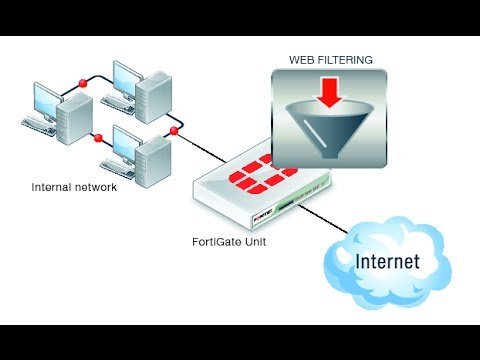
In today’s connected world, the internet is both a necessity and a risk. While it offers vast educational, professional, and entertainment opportunities, it also brings distractions, threats, and vulnerabilities. This is where web filtering becomes an essential tool. Whether you’re a business protecting employees from malicious sites, a school ensuring a safe learning environment, or a parent managing screen time, web filtering allows you to control and customize internet access in a meaningful way.
At its core, web filtering is the process of restricting or allowing access to websites based on specific criteria. It works by analyzing URLs, keywords, content categories, and even real-time data to determine if a web page is safe or appropriate. With cyber threats on the rise and productivity often compromised by unrestricted browsing, more organizations are adopting intelligent filtering systems to create a balanced and secure online experience.
This article from Leading Edge Provider breaks down how web filtering works, focusing on its three foundational components: categories, keywords, and URL blocking. Whether you’re new to the topic or looking to refine your understanding, this guide will provide valuable insights into how modern web filters protect users while maintaining freedom and flexibility.
Understanding Web Filtering Categories
One of the most efficient ways to manage internet access is by using content categories. Web filtering solutions often sort websites into predefined categories such as:
-
Social Media
-
Gambling
-
Adult Content
-
News
-
Streaming Services
-
Malware or Phishing Sites
When a filtering policy is applied, administrators can easily allow or block access to entire groups of websites based on these classifications. This makes managing access more scalable and less time-consuming than blocking individual URLs.
For example, a school may block categories like “adult content” and “gambling,” while allowing “educational” and “science” categories. A business, on the other hand, may block “social networking” during work hours to keep employees focused.
This method also provides flexibility. You can apply different rules based on user groups—like giving management broader access while keeping stricter rules for interns. Leading Edge Provider offers category-based filtering that’s smart, fast, and easily adjustable, helping you stay in control without constant oversight.
Keyword-Based Web Filtering: A Closer Look
Keyword-based filtering dives a bit deeper than simple categorization. Instead of just relying on a website’s domain or label, this method examines the actual content or metadata of a web page for specific words or phrases.
Here’s how it works: When a user tries to access a page, the filter scans it for flagged keywords. If those keywords are detected in the title, metadata, or body content, the page can be blocked or flagged for review.
This is especially useful in environments where content changes rapidly. For instance:
-
A news site may be generally allowed, but certain pages covering violent events could be filtered out.
-
A chat forum might be accessible, but specific threads with harmful language could be blocked.
Of course, keyword filtering must be handled carefully. False positives—like blocking a health site discussing “cancer” because it contains the word “drugs”—can become a challenge. Leading Edge Provider’s solutions use context-aware filtering to reduce these errors and ensure accuracy.
URL Blocking: Targeting Specific Websites
While categories and keywords offer broad control, sometimes you need precision. That’s where URL blocking comes in. This approach allows you to manually blacklist or whitelist specific websites.
URL blocking is especially useful in these scenarios:
-
Blocking known malicious domains
-
Restricting access to a competitor’s website
-
Whitelisting an educational site in a restricted category
-
Allowing essential work tools like Dropbox while blocking other cloud platforms
It’s a direct and simple method, giving you granular control over what can or cannot be accessed. URL blocking is often used alongside category and keyword filtering to provide a layered defense. At Leading Edge Provider, our advanced filtering dashboard lets users create custom lists with just a few clicks.
Benefits of Combining All Three Methods
Individually, category filtering, keyword analysis, and URL blocking are effective. But when combined, they form a powerful web defense strategy that can:
-
Improve productivity by minimizing distractions
-
Enhance security by blocking malicious content
-
Create safer environments for children and students
-
Comply with legal and industry-specific regulations
-
Maintain network performance and reduce bandwidth usage
Leading Edge Provider integrates all three layers into one seamless platform, allowing clients to adapt their policies dynamically without overwhelming their IT teams.
Who Needs Web Filtering?
Virtually every organization today can benefit from some level of web filtering. Here’s how different sectors use it:
| Sector | Use Case Example |
|---|---|
| Education | Block harmful content; allow educational tools |
| Corporate | Improve focus and block data leaks |
| Healthcare | Ensure HIPAA compliance; block malware |
| Retail | Limit bandwidth abuse; protect payment systems |
| Government | Prevent phishing; ensure policy compliance |
Whether you’re managing a team of 10 or a network of thousands, web filtering brings scalable, customized control to your fingertips.
Real-Time Protection & Reporting
Modern web filtering isn’t just about restriction—it’s about insight. Real-time analytics and reports allow administrators to see which sites are being accessed, what’s being blocked, and how users interact with content.
This visibility empowers IT teams to:
-
Detect risky user behavior
-
Optimize filtering rules
-
Provide evidence during security audits
-
Adjust settings based on user feedback
Leading Edge Provider’s dashboard offers intuitive reports that turn data into action, helping you stay proactive rather than reactive.
Final Thoughts:
Web filtering is no longer a luxury—it’s a necessity. As online threats grow more complex and digital distractions multiply, having the right control mechanisms in place can make a world of difference.
By understanding the roles of categories, keywords, and URL blocking, you can design a web filtering strategy that’s balanced, flexible, and effective. At Leading Edge Provider, we specialize in offering advanced filtering tools that fit every organization’s needs, whether you’re a school, startup, or enterprise.

